To create the biped walking animation I begun by using the rigged biped of the man that I had created earlier in the semester.
I imported the biped onto the scene and then began to position the biped’s where I wanted them, such as in rooms, doorways etc.
I had to ensure that the camera would pick up the walking biped people in the correct frames. To ensure this happened I made sure that the cameras and biped would meet at the correct frames on the timeline.
To make the biped walk I used the automatic walking tool within the biped features. By selecting the footstep mode I could then create footsteps within the scene, I could use the option to create as many footsteps as necessary.
Once the footstep were created I could then position each of the footsteps in the correct location to make the biped walk through doors, turn corners and walk down stairs.
The biped automatically created frames along the timeline, so in order to make the biped grad door handles when walking through doors I had to position the biped’s hands on the door handle in the correct frames.
The biped automatically created frames along the timeline, so in order to make the biped grad door handles when walking through doors I had to position the biped’s hands on the door handle in the correct frames.
This was easiest in auto key frame mode. This process was used for the smoking kettle scene and walking through the toilet door scene.
These effects can be seen in the rendered images below:
RENDERED IMAGES HERE
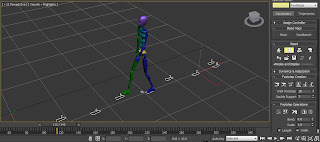




No comments:
Post a Comment